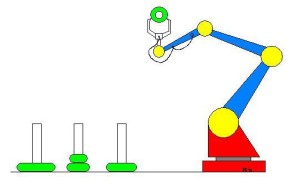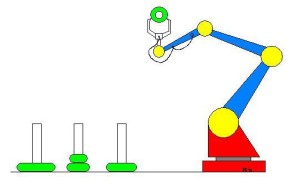 (First Posted on LinkedIn Sep 17, 2015)
(First Posted on LinkedIn Sep 17, 2015)
1.) A robot is just another tool to do work more productively. Why use any tool? To do work more quickly, precisely, less dangerously, and/or easily. Increases in productivity reduce the labor to get the work done or allow more work to be done for the same amount of human labor.
2.) Robots don’t destroy jobs; or create jobs. A business creates jobs to satisfy the want or need for a product or service. It can be a large company with thousands of employees or a single entrepreneur who creates his/her own job. A robot is a tool used to increase productivity. It can increase output or decrease costs. An increase in productivity allows for greater or more efficient wealth creation. People are creative. They find new ways to spend or invest this wealth. The wealth spreads out to other people or businesses. The division of labor expands. More jobs are created by the trade of wealth for products or services. (Note: governments can create as many jobs as they want with the stroke of a pen, but they cannot create the wealth to pay for them…Topic for a completely different post…End of soapbox…) My personal experience was that the robotic systems did not decrease the number of jobs overall, just change some of them from manual to more technical. Where they seemed to help was to allow the company to take on additional work, even some products that would not have been possible to do productively without the robots.
3.) Robots are cheap. By the end of my first anniversary of getting the first robotic system running, we built, I believe, six more robotic systems. Five years later, all but the first robotic system was still running production parts of one type or another with almost no maintenance or repair costs to those robots. Compare the cost of robots to the cost of people doing the same activities over the long term. I think the real cost of robots is in the time taken to create solutions to manufacturing problems; i.e. designing tooling and creating programs. But, you often only have to do it once and can copy an old robotic process and make small changes for the new process. See #8 below.
4.) Robots are flexible. When people need to do different kinds of work what do they do? Put down their current tools and pick up different tools. For a robot, it can be as easy as manually unscrewing a few bolts and changing to a different end-of-arm tool or as complex as having multiple tools mounted to standard tool-changer interfaces and letting the robot change them itself. What if you don’t need to change your tooling but need to do work to a different type of part? Easy…Just load a different robot program. Or even better, set up a vision system to recognize the individual parts and have the robot automatically select the correct program it needs to do the work. Vision systems can eliminate, or at least greatly reduce, the need for providing fixtures for your parts and provide a huge boost in flexibility and productivity. AND, robotic control systems have paralleled the advances of computers such that it is relatively easy to interface them with practically any type of machinery using very little special hardware or software.
5.) Robots don’t stop for breaks, shift changes, vacations, or to get the latest water cooler gossip. Productivity, productivity, productivity…
6.) Robots are really good at doing things that are tedious and repetitive. Exactly the types of things that people get really board of and that may cause repetitive stress injuries. Much of the robot programming work I did was to duplicate the end result of some very labor intensive manual processes. My background using cnc machinery helped me create a systematic approach that was easily duplicated on multiple robotic systems. Being able to duplicate the process from one system to another also greatly increased the consistency of parts.
7.) Robots can do things that are dangerous or hazardous for humans. You can put a robot in a sealed box and not worry about whether it is breathing toxic vapors, is shielded from dangerous laser radiation, has enough room to avoid moving machinery, or any number or combination of situations possibly harmful to a human.
8.) It is easy to duplicate a successful robotic process. The difficult part is designing the initial process. Once you have a solution – Copy…Paste…Repeat. That’s the great thing about the computerization of machinery. One of the things I tried really hard to do was build in modularity with the robotic systems I built. To be able to set up future systems using the same basic standards, setups, programs, and tooling which could be used interchangeably on multiple systems as production increased and the robotics department grew. Okay, it’s slightly more complicated than that, but you get the idea…
9.) Once you learn to do one thing successfully with a robot, learning to do other things with a robot is much easier. I equate it to getting another arm and then, much like a toddler learning how to use his body parts, figuring out how best to use it. Once you learn the basic movements you can do whole bunches of different stuff with it. When you figure out a solution for using a robot with one of your products, your brain automatically starts to notice the possibilities for other areas you have experience in, even for completely different processes. Once we had built several productive robotic systems part of our focus changed to looking for the areas that were most labor intensive and how we might approach doing those jobs with robots.
10.) There’s a robot for just about any size job. Do you need to manipulate a tiny electronic component or move an entire vehicle frame? There are hundreds of different robots of all sizes and capacities and somewhere in the world they are already doing these very things. I’ve even seen them demonstrated in the same booth at IMTS. Now there’s even robots assembling robots!?!
BONUS! (Mostly just my opinion…)
11.) Keep employees longer. I genuinely believe the people that I worked with liked working with the robotic systems. Their work was much less tedious and repetitive than the old jobs that manually processed the same kinds of parts. The systems I set up required a higher level of skill and more use of their intelligence to run. I believe that people are less likely to leave a job if the work is interesting and they can learn useful skills.
12.) Make someone a “Champion” of your robotics program. I can’t stress this enough, especially if you aren’t starting with a turn-key robotics system and are designing the systems yourselves. Allow your champion to give full attention to the project and have ample freedom to experiment. Starting a successful robotics program takes a slightly different mindset than most other types of manufacturing processes. And that takes a bit of getting used to.
13.) Start using robots before your competition does…Because they will!